Image Alignment
This page shows different options for aligning your images:
If you need two images to sit next to each other, use columns.
Full-width image with the alignment set to "none"
Using "none" as the align type, and selecting "Original" or "Large" as the display, you will see the full image show the full width of the page.
This is filler text with random image grabs, please ignore. This is filler text with random image grabs, please ignore. This is filler text with random image grabs, please ignore. This is filler text with random image grabs, please ignore. This is filler text with random image grabs, please ignore. This is filler text with random image grabs, please ignore. This is filler text with random image grabs, please ignore. This is filler text with random image grabs, please ignore.

This is filler text with random image grabs, please ignore. This is filler text with random image grabs, please ignore. This is filler text with random image grabs, please ignore. This is filler text with random image grabs, please ignore. This is filler text with random image grabs, please ignore. This is filler text with random image grabs, please ignore.
Smaller image with the alignment set to "none"
This example shows the image appears above the content when the alignment is set to none.

This is filler text with random image grabs, please ignore. This is filler text with random image grabs, please ignore. This is filler text with random image grabs, please ignore. This is filler text with random image grabs, please ignore. This is filler text with random image grabs, please ignore. This is filler text with random image grabs, please ignore.
Images that appear above one another with the alignment set to "none"
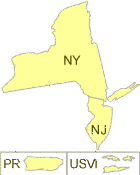
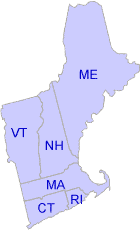
Image left aligned
Using "left" as the align type, and selecting a size under Display (this example shows are larger image set to small), you will see the content appears to the right of the image.

This is filler text with random image grabs, please ignore. This is filler text with random image grabs, please ignore. This is filler text with random image grabs, please ignore. This is filler text with random image grabs, please ignore. This is filler text with random image grabs, please ignore. This is filler text with random image grabs, please ignore. This is filler text with random image grabs, please ignore. This is filler text with random image grabs, please ignore. This is filler text with random image grabs, please ignore. This is filler text with random image grabs, please ignore. This is filler text with random image grabs, please ignore. This is filler text with random image grabs, please ignore. This is filler text with random image grabs, please ignore. This is filler text with random image grabs, please ignore. This is filler text with random image grabs, please ignore. This is filler text with random image grabs, please ignore. This is filler text with random image grabs, please ignore. This is filler text with random image grabs, please ignore. This is filler text with random image grabs, please ignore. This is filler text with random image grabs, please ignore. This is filler text with random image grabs, please ignore.
Image center aligned
In this example, the image alignment is set to "center," and the display shows a larger image set to "medium."
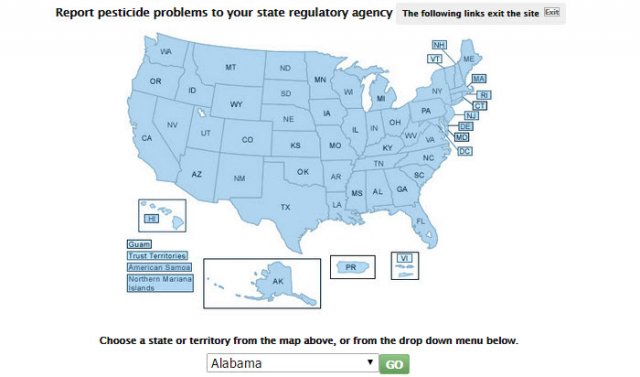
This is filler text with random image grabs, please ignore. This is filler text with random image grabs, please ignore. This is filler text with random image grabs, please ignore. This is filler text with random image grabs, please ignore. This is filler text with random image grabs, please ignore. This is filler text with random image grabs, please ignore. This is filler text with random image grabs, please ignore. This is filler text with random image grabs, please ignore. This is filler text with random image grabs, please ignore. This is filler text with random image grabs, please ignore. This is filler text with random image grabs, please ignore. This is filler text with random image grabs, please ignore.
Image right aligned
Using "right" as the align type, and selecting a size under Display (this example shows are larger image set to small), you will see the content appears to the left of the image.

This is filler text with random image grabs, please ignore. This is filler text with random image grabs, please ignore. This is filler text with random image grabs, please ignore. This is filler text with random image grabs, please ignore. This is filler text with random image grabs, please ignore. This is filler text with random image grabs, please ignore. This is filler text with random image grabs, please ignore. This is filler text with random image grabs, please ignore. This is filler text with random image grabs, please ignore. This is filler text with random image grabs, please ignore. This is filler text with random image grabs, please ignore. This is filler text with random image grabs, please ignore. This is filler text with random image grabs, please ignore. This is filler text with random image grabs, please ignore. This is filler text with random image grabs, please ignore. This is filler text with random image grabs, please ignore. This is filler text with random image grabs, please ignore. This is filler text with random image grabs, please ignore. This is filler text with random image grabs, please ignore. This is filler text with random image grabs, please ignore.
