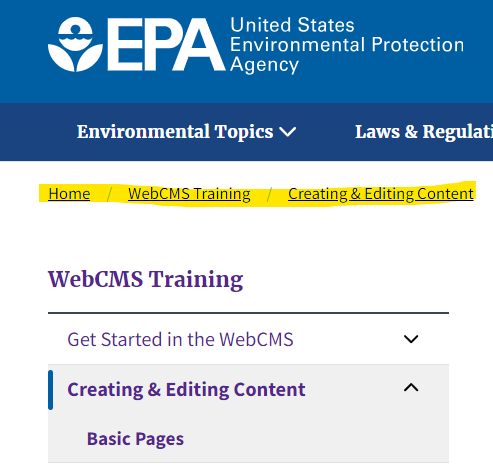Creating Web Area (Sidebar) Navigation
What to Do Before Creating the Web Area Navigation
- Review the Sidebar Web Standard
- Organize your content. You should know how you are grouping the web area content before you build.
- Build the pages that the menu links will link to.
- Write down the full titles or the Node IDs of those pages. The URL looks like this: epa.gov/node/####/edit.
- You can see the Node ID when you edit a page. The URL looks like this: epa.gov/node/####/edit.
- You can also see the node ids if you hover over the edit button. As you hover, the Node ID will appear at the bottom left corner of your screen.
- The node ID is also available in the "Admin info" section of the page when you're logged in.
A couple of reminders when building the links in the sidebar navigation:
- All links must be active
- All links must point to pages within its web area
- The link to the home page will automatically be inserted
- The link to the web area contact page will automatically be inserted
For further requirements, please visit the Web Standard: Sidebar guidelines.
Creating the Web Area Navigation
Creating Web Area Navigation Menu Training Video
- From your web area's Group Dashboard, go to the Menus tab and click on edit for the web area menu".

- From there, click the "Add link" button to begin adding navigation links to your site.
- If you are linking to a Draft page, you will need to type in the link as /node/#### (the node ID of your page).
- If it's published, you can start typing the page title and select it from the list. Do NOT use the full absolute URL. If you do, the menu will not expand properly.

- After you save that menu link, you will be able to click the Add link button again to add another link.
- Each link you add to the menu gets listed in the Edit view of the menu, and you can reorder items in this list by clicking and dragging the crossed arrows icon next to each item. Be sure to save any changes.
Adding Child Links to the Web Area Navigation
OneEPA Web allows three levels of children links to the web area navigation. This allows you to add context to sublevels of navigation.
After you have added the link you plan to make a child link, and it is placed below the link you want to be the parent, pull the child link's crossed arrows icon to the right.
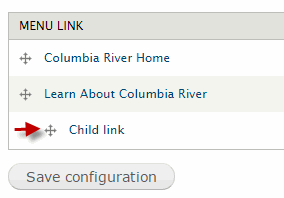
The child links show in the navigation when a top level link page is chosen, giving it context.
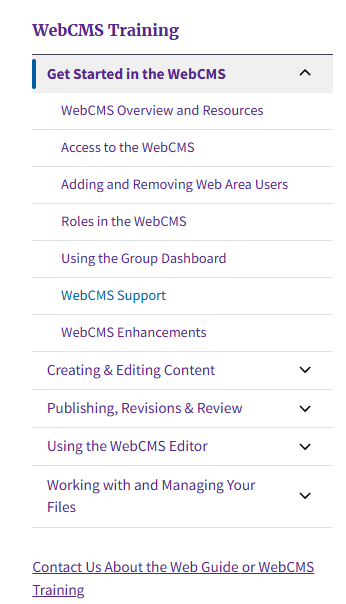
Breadcrumbs
Breadcrumbs are a navigational tool that part of the EPA's webpage design that help users understand where they are on a website and how to navigate to other pages. Breadcrumbs are automatically added to web pages towards the top left of the page, below the EPA Site wide navigation bar and above the Web Area side bar.
Breadcrumbs generated from the links added to the Web Area sidebar. The maximum number of breadcrumbs that can be displayed at once is five, including the EPA's homepage and the Web Area homepage. Breadcrumbs will not show the page you're on (since the page title is directly below the breadcrumbs), nor will they show every page between the parent and the page itself if there are more than three levels.
There is no way to directly alter breadcrumbs for a webpage: they will reflect any changes made to links in the Web Area sidebar navigation menu.