Adding and Removing Web Area Users, and Changing User Roles
- Who Approves Changes to a User's Role
- Who Can Add or Remove Users
- How Webmasters Can,,,
Who Approves Changes to a User's Role
All users must get approval from the web area's Editor-in-Chief (EIC) to be added to a web area.
- Request to Add or Remove Users in a Web Area
- Contact WebCMS Support (Web_CMS_support@epa.gov) for assistance
Who Can Add or Remove Users
Only people with the role of webmaster (administrator member) can add or remove users in a web area. EICs who are not webmasters should locate a webmaster to add, remove, or change user roles.
- Learn more about roles in the WebCMS
- Contact WebCMS Support (Web_CMS_support@epa.gov) if you need assistance
How Webmasters Can...
Add New Users to a Web Area
Adding New Members Training Video
- If the user has never accessed the WebCMS, they will need to go to https://www.epa.gov/user and use their PIV card to log in. This will create a user account that you can add to the web area.
- More information: WebCMS Access
- Go to the Group Dashboard, and select the Members tab.
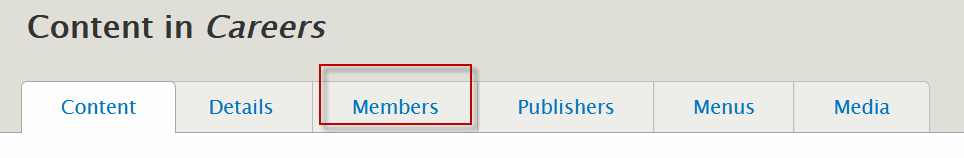
- On the members page, click on "Add Member".

- At the top of the Add People page, in the text box labeled "User", type the user ID of the person you want to add to the web area.
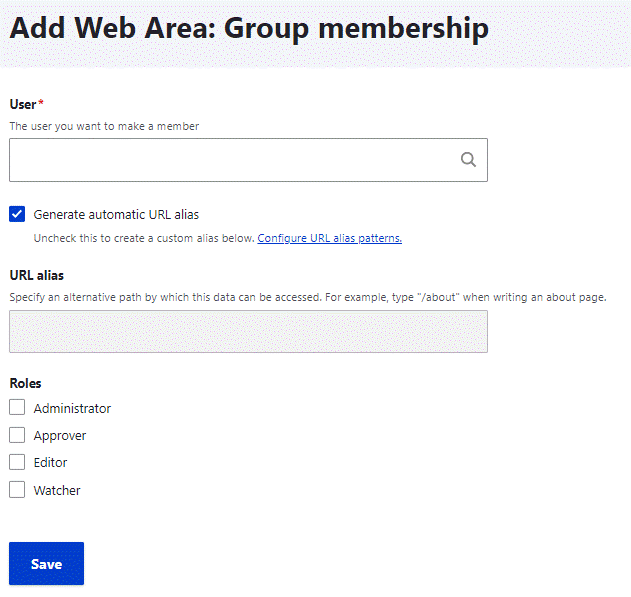
- Check any roles that you want the user to have in the web area. If no roles are checked, the user's role will be author.
- Administrator - webmaster which is our most advanced role
- Editor - can do almost everything the admin can except add JavaScript and new users.
- Approver - a person who approves content to be published.
- Watcher - users with this role receives notifications whenever a new page is published in the web area.
- Author - do not pick any role and a person joins as author. They can create content but they cannot publish it.
- News Release Editor - Angela Shogren is the only person who can add this role, it's only in the News Release web area.
- Click "Save".
For more information on roles, see Roles in the WebCMS.
Change a User's Role
- Go to the Group Dashboard of your web area and click on the Members tab.
- Choose "edit member" from the dropdown menu next to the user you want to change.
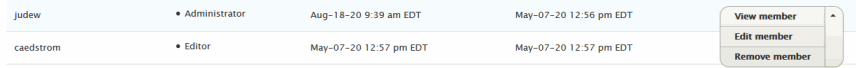
- On the next screen, you will be able to select roles to be added or removed from the user's account. When you're done select Save. To learn what the various roles in the WebCMS allow users to do, see Roles in the WebCMS.
Remove Users From a Web Area
- From the Group Dashboard, go to the Members tab.
- Choose "Remove member" from the dropdown menu next to the user you want to remove.
- You will be asked to confirm the deletion of a person. If you do not want them to be a member of your web area, choose the delete option.
- This will remove them from the web area group.
