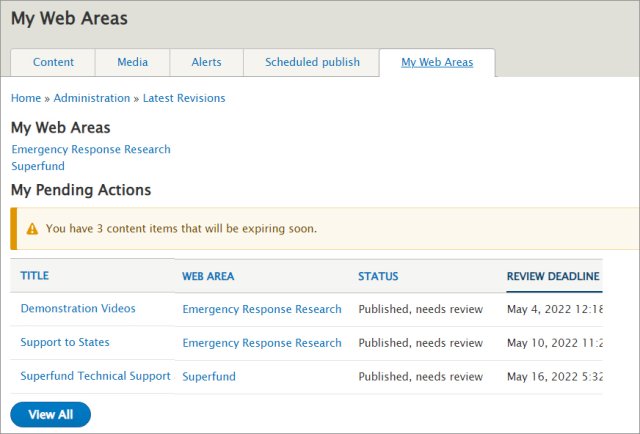Using the Global Dashboard
On this page:
What is the Global Dashboard?
The Global Dashboard is the first page you see when logging into the WebCMS, at https://www.epa.gov/user. It provides a list of all the web areas you are a member, and pending actions, a list of all pages and all files.
The Global Dashboard is not the Group Dashboard. The Group Dashboard is the command center of a single web area. It provides a list of content, and allows you to create new pages, edit pages, or delete pages. See Using the Group Dashboard.
What Can I Do in the Global Dashboard?
Top Gray Bar
Although the dark gray bar at the top is not necessarily part of the Global Dashboard, it is visible when you log in and is on every page you are at. If you don't see the top gray bar, then you are not in WebCMS.
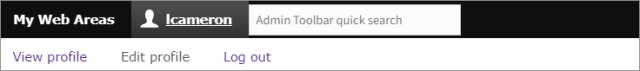
You can return to the Global Dashboard from any page by clicking on the My Web Areas link. You can also view details in your Profile by clicking on your LAN ID link.
My Web Areas
From the web areas you are a member, you can use the tabs to search for pages and files, see a list of pages scheduled to publish, alerts, and a list of reusable paragraphs. Below the tabs is a list of all your web areas, and the most current ten of the most recent pages that require action, see Pending Tasks and Bulk Operations.
Selecting a web area will take you to the Group Dashboard.