Adding Validation to Stop Spam
Are you getting a lot of spam? Are people adding too much (nonsense) text to your webform text areas? You can set up a validation rule to prevent spam.
On this page:
Setting up an "Are you human?" Field
You can set up an "Are you human?" field that requires a specific answer before your form can be submitted. This field requires a little bit of regular expression.
- Navigate to your Contact Us page or to any webform page in your web area
- Click the "Edit" button to open the rich-text-editor
- Click on the "Webform" link below the body section
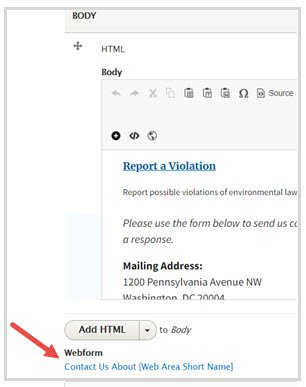
- When in the webform, click on the "Add Element" button, then select Text Field to open the Element Settings window
- In the Title field (required), give it a name, in this case "Are you human?"
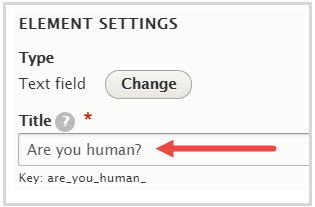
- Scroll to the bottom of the Element Settings window
- Check the "Required" and "Pattern" boxes
- In the "Pattern regular expression" field (required), add this piece of code: yes|y|Y|Yes
This regular expression is looking for a variant of "yes," "y," "Y," or "Yes."
- In the "Pattern message" field, type in the text you want the user to see, in this case "Please respond with the right answer."
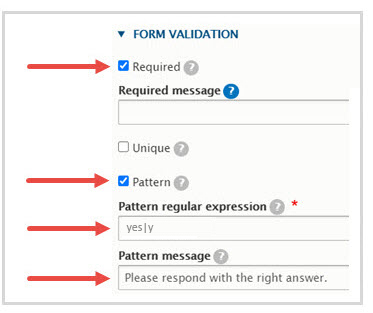
- Don't forget to "Save" your page
In view mode, the "Are you human?" field appears like so:
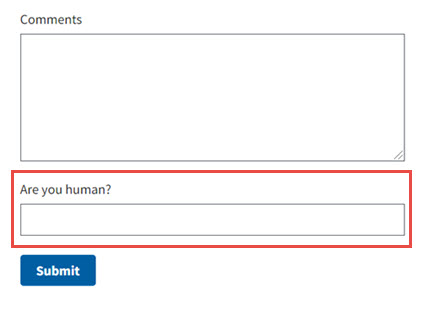
If text other than "yes," "y," "Y," or "Yes" is entered, and the form is submitted, an error with the text "Please respond with the right answer." will appear:
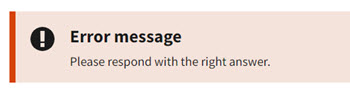
If the field is left blank, and the form is submitted, an error with the text "Are you Human? field is required." will appear:

Still Receiving Too Many Spam Emails?
To further reduce the amount of unwanted emails, you can:
- Add language in the description below the email: "You must include a contact email if you want a response."
- Change the validation question to something else, such as "Are you a dog?"
- In the "Pattern regular expression" field change the code to: no|n|N|No
- You can make the question a little harder, such as "Is your dog a cat?"
- You can ask the question, "Are you a robot or human?" The answer would be human and the submitter will spell the word human. If the submitter enters robot or misspells human, they will be asked to enter the correct spelling.
- In the "Pattern regular expression" field change the code to: human|Human
Other Validation Rules
You can set up a counter, which will enforce a character (or word) limit on comment text areas. The WebCMS team is looking to add additional validation tools.
