News Releases Web Guide
News Releases vs. Newsroom
The News releases web area is the "database" where EPA publishes press releases, news briefs, media alerts, or statements. HQ press officers and regional Public Affairs Directors have access to the news releases web area.
The Newsroom web area is the general web site with information and links for reporters or the media. The Newsroom is maintained by the Office of Web Communications.
These pages are intended to help EPA press officers access and publish news releases in the EPA News releases web area.
The EPA news release process is managed by the Office of Public Affairs, AO.
- Headquarters or national news releases are published by OPA or the Office of Media Relations on behalf of the Administrator or AA-ships.
- Regional news releases are published by the Public Affairs Director in each Region.
Access to the News Releases web area
Approval by your press office is needed to post news releases and you will need "Editor" access to the "News Releases" web area not "Newsroom") in Web CMS.
- Headquarters: You'll need to get approval from the EPA HQ press office in OPA.
- Regions: You or your regional public affairs director can request access for you to log in, publish, or edit news releases.
Step 1:
Before you can be added to the system, you have to log in, then log out if you've never used Web CMS before.*
*If you're already a user of another web area in Web CMS, just continue to Step 2, below.
- Go to page https://www.epa.gov/user
- Log in with either your EPA LAN ID and password (option on the left) or your PIV card (option on the right).
- Once you've logged in to the system your LAN ID will be recognized and you can continue to Step 2, below.
Step 2:
After you have logged in to the WebCMS, submit your request.
- Email OWC and ask for "Editor access to the News Release web area". Make sure to include:
- A statement that you are requesting "Editor Access" to the News Releases web area (not Newsroom area).
- Your LAN ID. You can't be added to the system with just your name or email address. Do not send your password.
- A confirmation that you have taken or read the basic training on creating and posting a news release. Note - you will be responsible for correct use of the system and for certifying news releases that you post will meet legal and EPA requirements.
- If you're in a region, please CC your region's Public Affairs Director (PAD) in your email.
See list of PADs on the EPA Communications and Web Staff page. - If you are you a CONTRACTOR, please CC your EPA counterpart in your email.
Getting Started
- The Chrome browser is preferred when creating and editing news releases in the WebCMS.
Create a New (or Edit an Existing) News Release
- Log in to the WebCMS: https://www.epa.gov/user
- On My Web Areas page after login, select "News Releases".

3) On the "News Releases" page, search for an existing draft or published news releases, or select the blue "+Add new content" button to create a new news release.
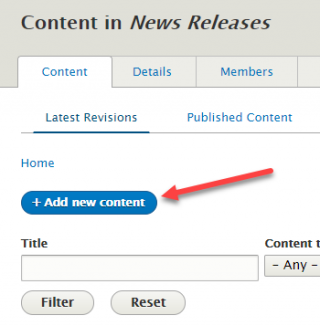
4) On the next pop-up window, select the "News Release" content type.

5) Review News Releases: The Basics to review helpful tips and resources on how to customize your news release.
